View stock by LPN
Use this inquiry to perform the following actions:
-
Search by license plate number (LPN) to display the list of products existing on this LPN and check the stock detailed information of each product.
-
Search by location to display the list of LPNs linked to this location, then display the list of products existing on the selection LPN, and check the stock detailed information of each product.
Prerequisites
Functional prerequisites
In Sage X3, perform the following actions:
-
Activity codes (GESACV)
Open: Development > Data and parameters > Development setup > Activity codes
Check that the LPN activity code is activated.
-
Products-sites (GESITF)
Open: Common data > Products > Products-sites
Check that the product-site is managed by LPN.
General overview
Open: Stock control > View stock by LPN
Operating mode
The initial page displays the list of LPNs.
-
Optional step: Scan, select or enter a location to display only the LPNs linked to this location.
-
Scan, select or enter an LPN.
-
If the LPN has several products, the list of products displays (go to step 3).
-
If the LPN has only one product, the product stock detail displays directly.
-
-
Tap a product.
The product stock detail displays.
Step by step
List of LPNs
By default, the list displays all LPNs that are linked to the site defined on the Site screen.
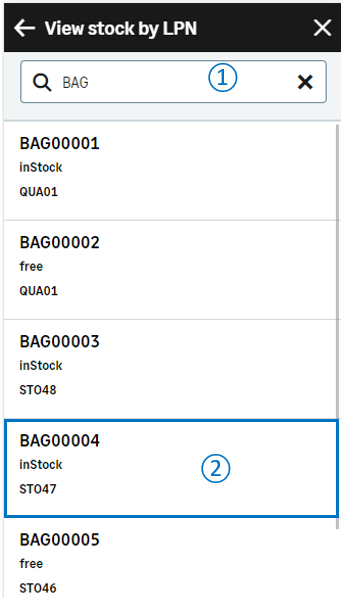 |
|
|
Tap an LPN.
|
List of products
The list displays all products associated with the selected LPN.
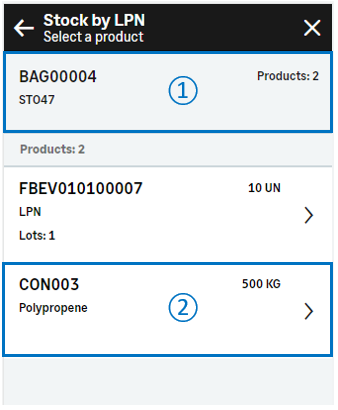 |
|
|
Tap a product to display the product details. |
Product details
The screen displays the product details. Details are sorted by lot/sublot if the product is managed by lot and by serial number if the serial number management mode of the product is Received/Issued.
Management by exception is applied: Fields display, depending on the Product settings (GESITM) and on the Product-site settings (GESITF). For example, if the product is not managed by lot, fields related to lot do not display.

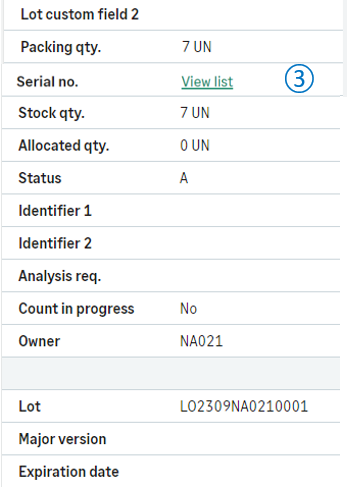
|
|
| Field | Description | Sage X3 field code | Table (data query) |
|---|---|---|---|
| Lot | Lot number | LOT | STOCK |
| Sublot | Sublot number | SLO | STOCK |
| Major version | Major version | ECCVALMAJ | STOJOU |
| Minor version | Minor version | ECCVALMIN | STOJOU |
| Expiration date | Expiration date | SHLDAT | STOJOU |
| Use-by date | Use-by date | DLUDAT | STOJOU |
| Lot custom field 1 | Lot custom text | USRFLD1 | STOJOU |
| Lot custom field 2 | Lot custom text | USRFLD2 | STOJOU |
| Serial no. | Serial number | SERNUM | STOCK |
| Packing qty. | Quantity in packing unit | QTYPCU | STOCK |
| Stock qty. | Quantity in stock unit | QTYSTU | STOCK |
| Allocated qty. | Allocated quantity | CUMALLQTY | STOCK |
| Status | Status | STA | STOCK |
| Identifier 1 | Free field 1 | PALNUM | STOCK |
| Identifier 2 | Free field 2 | CTRNUM | STOCK |
| Analysis req. | Analysis request | QLYCTLDEM | STOCK |
| Count in progress | Count in progress | CUNLOKFLG | STOCK |
| Owner | Owner | OWNER | STOCK |



